Client Portal Tutorials
Please contact 564-208-4838 for immediate assistance, thank you.
"New Account" Section
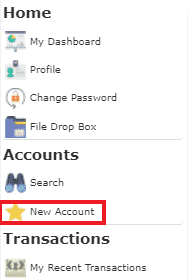
This video teaches clients to itemize credits and fees when placing accounts after choosing their itemization date.
This video is for Atlas Financial Services clients placing accounts on our Client Portal. This video shows our clients how to place accounts with the new CFPB regulations when itemizing any additional fees after the Itemization date they choose.
"File Drop Box" Section
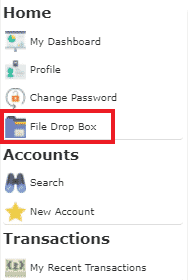
This video shows our clients how to drag and drop files in our client portal for their accounts in collections.
This video shows our clients how to upload accounts in bulk using a CSV or excel file; It makes the process smoother when placing with us.
Export Reports
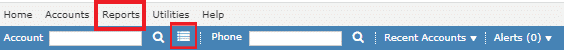
This video shows Clients how to export reporting from our client portal. There will be a total of three separate ways to export reporting.
This video teaches clients how to customize how they view the accounts they have placed in the “Search Results Section,” After customizing, they will be able to export the custom report.
Search and View Accounts
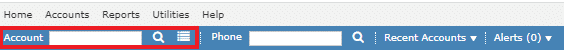
This videos shows how to view and search accounts on our Client Portal.
"Update Individual Account" Section
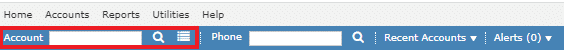
This videos shows how to view and search accounts on our Client Portal.
